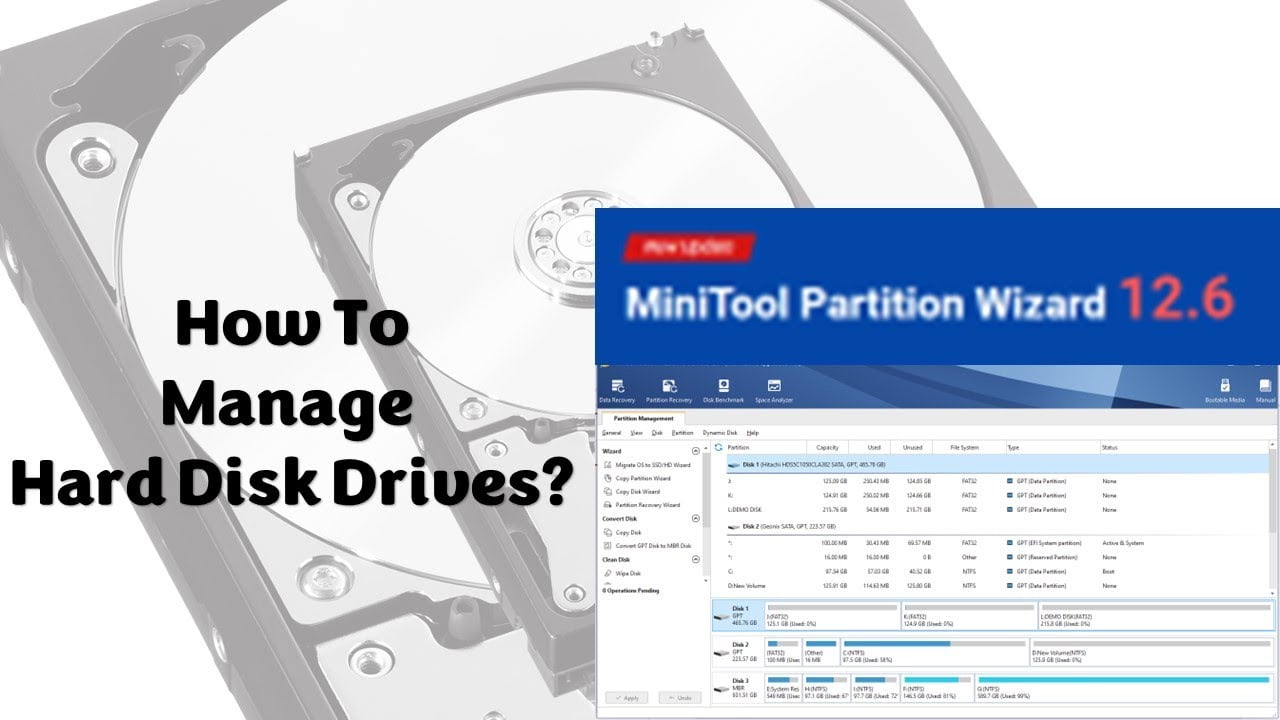Aomei Partition Assistant Standard Edition es una herramienta gratuita de gestión de particiones de disco que ofrece una amplia gama de funciones para usuarios de Windows. Con esta herramienta, los usuarios pueden particionar discos duros, discos externos, tarjetas SD y unidades USB de forma fácil y segura. En esta revisión, exploraremos las características clave de Aomei Partition Assistant Standard Edition y cómo descargarlo de forma gratuita.
Discover the Truth: Is AOMEI Partition Assistant Standard Really Free?
Are you in search of a reliable partition software that comes free of charge? If yes, then you might have come across AOMEI Partition Assistant Standard Edition. But, is it really free? Let’s discover the truth in this AOMEI Partition Assistant Standard Edition Review.
AOMEI Partition Assistant Standard Edition – What is it?
AOMEI Partition Assistant Standard Edition is a free partition software that enables you to manage your hard drive partitions. With its user-friendly interface, you can easily resize, move, extend, shrink, merge, split, align, copy, create, delete, format, wipe partitions, and much more. It is compatible with different operating systems, including Windows 10/8.1/8/7/Vista/XP, and supports various file systems, such as NTFS, FAT32, EXT2, EXT3, etc.
Is AOMEI Partition Assistant Standard Edition Really Free?
Yes, AOMEI Partition Assistant Standard Edition is truly free. You can download it from the AOMEI website and use it without paying a dime. However, the software comes with some limitations.
Limitations of AOMEI Partition Assistant Standard Edition
Although AOMEI Partition Assistant Standard Edition is free, it comes with some limitations that you need to be aware of. Below are some of the limitations:
- It does not support dynamic disk management.
- It lacks some advanced features such as partition recovery, SSD secure erase, command line partitioning, etc.
- It has limited technical support.
- It does not support Windows Server OS, such as Windows Server 2019/2016/2012/2008/2003.
If you need more advanced features, you can upgrade to the AOMEI Partition Assistant Professional Edition, which comes with more features and better technical support. However, you will need to pay for the upgrade.
Conclusion
After reviewing AOMEI Partition Assistant Standard Edition, we can conclude that it is indeed a free partition software that can help you manage your hard drive partitions. Although it comes with some limitations, it is still a valuable tool for personal use. Moreover, if you need more advanced features, you can always upgrade to the professional edition.
Is AOMEI Partition Assistant Standard Safe? A Comprehensive Review and Analysis
AOMEI Partition Assistant Standard is a free software that allows users to manage their hard drive partitions. It provides a range of features and tools to help users resize, move, extend, shrink, align, create, delete, format, wipe partitions, and much more.
However, when it comes to downloading and using any third-party software, the primary concern is whether it is safe or not. In this article, we will provide a comprehensive review and analysis of AOMEI Partition Assistant Standard to determine its safety.
Is AOMEI Partition Assistant Standard Safe to Download?
The first thing to consider when determining the safety of any software is its source. AOMEI Partition Assistant Standard is developed by AOMEI Technology, a well-known and trusted software developer. The software is available for download on their official website, and they offer a free version that includes most of the essential features.
Moreover, AOMEI Partition Assistant Standard has been tested by various independent software testing labs, and it has received numerous positive reviews from users worldwide. The software is also free from malware, viruses, and other harmful programs.
Is AOMEI Partition Assistant Standard Safe to Install and Use?
Once you have downloaded the software, the next question is whether it is safe to install and use on your computer. The answer is yes. AOMEI Partition Assistant Standard is a safe and reliable software that does not harm your computer in any way.
During the installation process, the software does not install any additional programs, toolbars, or adware that may slow down your computer or compromise your privacy. Moreover, the software does not collect any personal information from your computer.
Conclusion
In conclusion, AOMEI Partition Assistant Standard is a safe and reliable software that allows users to manage their hard drive partitions. It is developed by a well-known and trusted software developer and has been tested by various independent software testing labs. The software is free from malware, viruses, and other harmful programs.
Therefore, if you are looking for a free and safe software to manage your hard drive partitions, AOMEI Partition Assistant Standard is an excellent choice. You can download it from their official website and use it without any worries.
Discover the Truth: Is AOMEI Software Really Free?
When it comes to partition management software, AOMEI Partition Assistant Standard Edition is a popular choice. However, many users wonder whether this software is truly free or if there are hidden costs. In this review, we will explore the features and pricing of AOMEI Partition Assistant Standard Edition to determine whether it is truly a free software.
Features of AOMEI Partition Assistant Standard Edition
AOMEI Partition Assistant Standard Edition is a comprehensive partition management software that allows users to perform a wide range of tasks, including:
- Resize, move, and extend partitions
- Create, delete, and format partitions
- Copy, clone, and migrate partitions
- Convert between NTFS and FAT32 file systems
- Align partitions to optimize performance
- Wipe and erase data from partitions
These features make AOMEI Partition Assistant Standard Edition a powerful tool for managing your hard drive partitions. However, the question remains: is it truly free?
Pricing of AOMEI Partition Assistant Standard Edition
AOMEI Partition Assistant Standard Edition is marketed as a free software, and it is indeed free to download and use. However, there are some limitations to the free version that may prompt users to upgrade to the paid version.
One of the main limitations of the free version is that it does not support dynamic disk management. This means that users who need to manage dynamic disks will need to upgrade to the paid version.
Additionally, the free version only allows users to create a maximum of four partitions on a single disk. For users with larger hard drives or those who need to create more than four partitions, the paid version may be necessary.
Conclusion: Is AOMEI Partition Assistant Standard Edition Really Free?
In conclusion, AOMEI Partition Assistant Standard Edition is indeed a free software that can be downloaded and used without any upfront costs. However, there are some limitations to the free version that may prompt users to upgrade to the paid version. Ultimately, whether or not to upgrade will depend on your individual needs and requirements.
Overall, AOMEI Partition Assistant Standard Edition is a powerful and user-friendly partition management software that can be a valuable tool for both personal and professional use.
Free Partition Manager: Your Ultimate Guide to Managing Your Disk Space
If you’re looking for an efficient and user-friendly way to manage your disk space, then Aomei Partition Assistant Standard Edition is the perfect solution for you. This free partition manager is packed with features that make it easy to resize, move, extend, shrink, merge, split, align, copy, create, delete, wipe partitions, and much more.
Key Features
Aomei Partition Assistant Standard Edition is an all-in-one partition manager that offers a variety of features, including:
- Resize/Move Partition: Easily resize or move partitions without losing data.
- Extend/Shrink Partition: Extend or shrink partitions to optimize disk space usage.
- Merge/Split Partition: Merge two adjacent partitions into one or split one partition into two.
- Create/Delete Partition: Create or delete partitions to meet your needs.
- Align Partition: Align partitions to optimize disk performance.
- Copy Disk/Partition: Clone a disk or partition to transfer data or backup important files.
- Wipe Partition: Wipe sensitive data on a partition to protect your privacy.
User-Friendly Interface
Aomei Partition Assistant Standard Edition has a simple and intuitive interface that makes it easy to use. The main screen displays all available partitions on your hard drive, and you can perform any operation by right-clicking on a partition or using the menu bar at the top of the screen. The step-by-step wizard provides guidance for complex operations, making it easy for even novice users to manage their disk space.
Compatibility
Aomei Partition Assistant Standard Edition supports all versions of Windows operating systems, including Windows 10/8.1/8/7/Vista/XP. It also supports various file systems, including NTFS, FAT32, EXT2, EXT3, and more.
Conclusion
If you’re looking for a reliable and free partition manager, then Aomei Partition Assistant Standard Edition is an excellent choice. Its user-friendly interface, powerful features, and compatibility make it a top choice for managing disk space. Download it today and start optimizing your hard drive!
En conclusión, Aomei Partition Assistant Standard Edition es una excelente herramienta para la gestión de particiones en tu disco duro. Con su amplia gama de funciones y su interfaz fácil de usar, cualquier usuario puede realizar tareas de particionamiento con confianza. Además, su descarga gratuita lo hace aún más atractivo para aquellos que buscan una solución de particionamiento efectiva y gratuita. En general, recomendamos encarecidamente Aomei Partition Assistant Standard Edition para cualquier persona que necesite administrar sus particiones de disco.